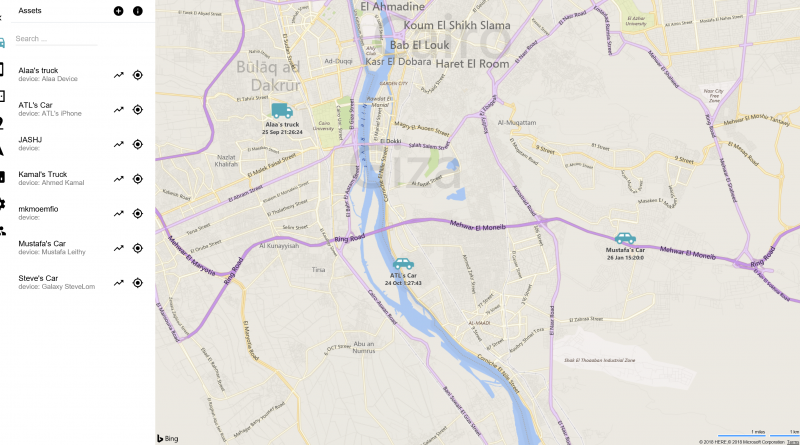Announcing the Bing Maps Fleet Tracker Solution
The Bing Maps team is pleased to announce the availability of our complete asset tracking solution for small fleets. The solution was previewed in September at Microsoft Ignite in Orlando and is now available for download and customization. The Bing Maps Fleet Tracker solution includes the Azure based backend of services and storage, a web interface for tracking assets, and client code for Android phones.
With the Bing Maps Fleet Tracker, you can have your own deployment live today providing the ability to track the location of your businesses phones in real time! The Fleet tracker is ideal for everyone from an HVAC repair company needing to know which repair person is best positioned for a service call to a news organization trying to coordinate reporters, news vans, and other mobile assets in the field. A chain of Hotels can see where their airport shuttle vans are in real time, allowing the front desk to provide better customer service and ETAs.
Since all of the source code is provided, organizations with their own development resources can customize the solution and add new features. You can easily utilize sources of GPS information besides mobile phones or integrate with an existing database of mobile assets.
And for organizations that would like to take advantage of the Bing Maps Fleet Tracker but don't have developer resources, we have a network of partners who can get you up and running quickly with a customized solution. Email maplic@microsoft.com for more details about our partners.
The solution relies on the Bing Maps Enterprise platform for map rendering, geocoding and routing. Think of the solution as an accelerator for those wishing to do asset tracking; it provides A LOT of functionality right out of the box and is extensible and customizable to meet your needs. As an accelerator, it can save you many people months of coding.
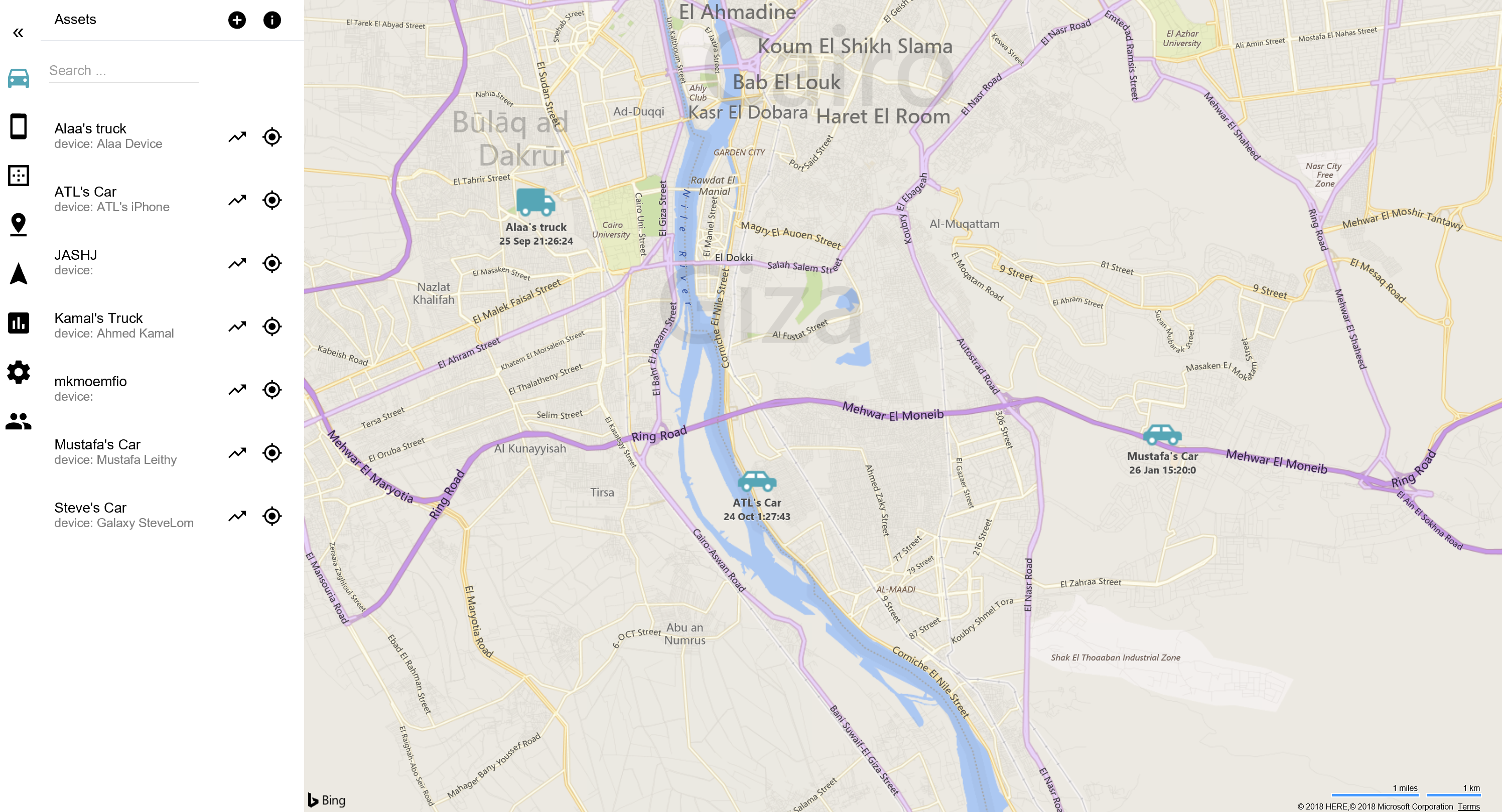
With the Bing Maps Fleet Tracker, the application possibilities are wide open! Delivery services can provide top notch customer service by letting their customers know where their driver is and how long before they will arrive. A mobile salesforce can see where their colleagues are in real time without having to text or call. Or maybe you want to build your own Family and friends meetup application. We'd love to hear what you come up with. If you create something super cool with the Fleet tracker source code, shoot us an email with the details!
Features
Right out of the box, after deploying the Fleet Tracker solution to Azure, you'll have a lot of great functionality without modifying or writing any code.
- Easy to track Android Devices. Register devices for tracking by shooting a QR code or manually entering device information in the web application. The mobile companion app features client control of when location tracking is on or off, giving the mobile worker complete control of their location information.
- Trip Detection. GPS points are analyzed as they arrive in the service to determine trips and destination locations automatically.
- Geofence based alerts. You can create regions by drawing on the map, and have an email alert sent whenever a specified asset enters or leaves the geofenced area. In the screenshot below you can see a new geofence being created represented by the maroon box. Whenever one of the selected assets enters this region, an email is sent to the specified distribution list.
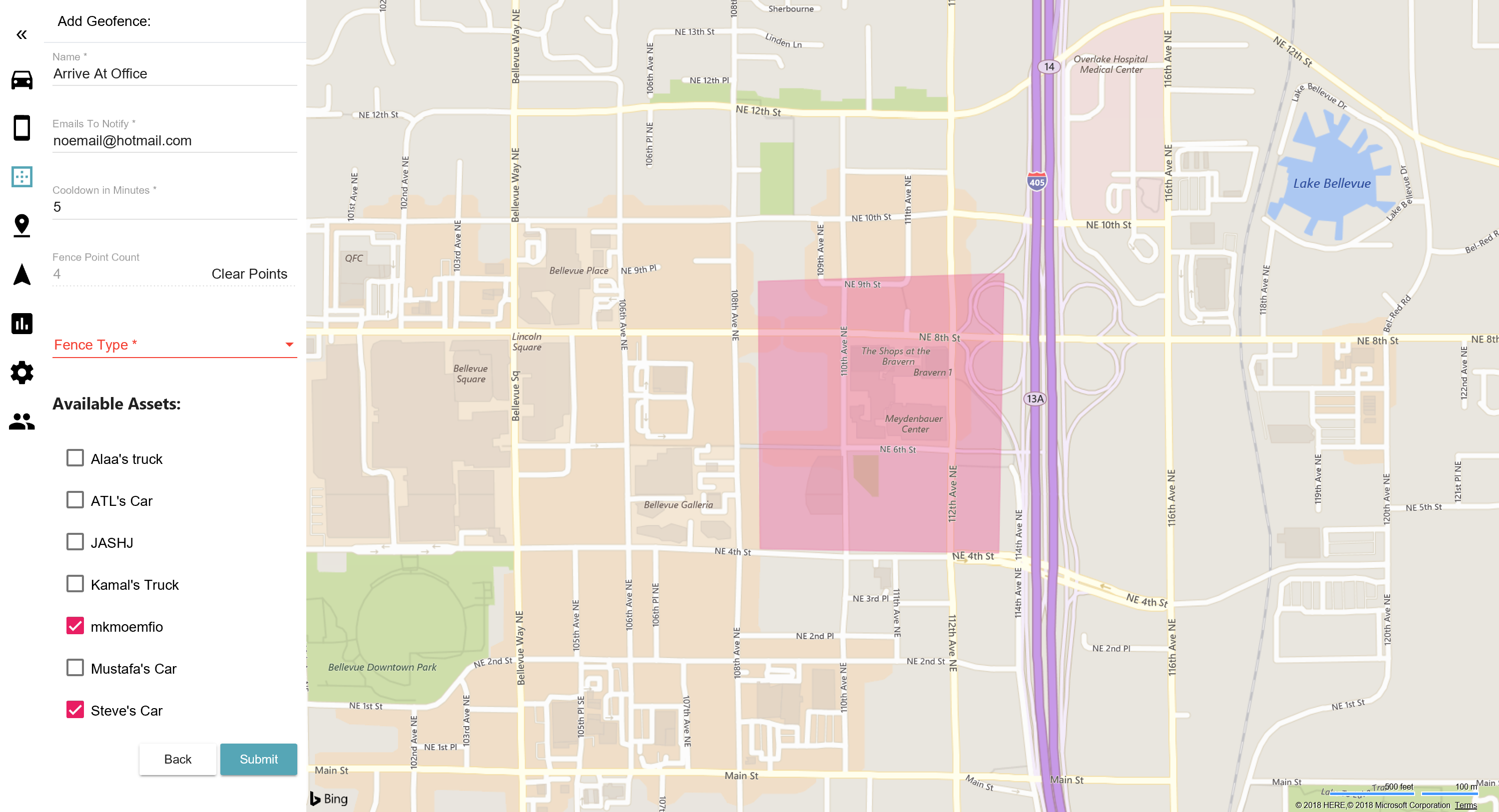
- Reporting. Get an understanding of how many miles your fleet is driving, trip durations, geofence activity and more.
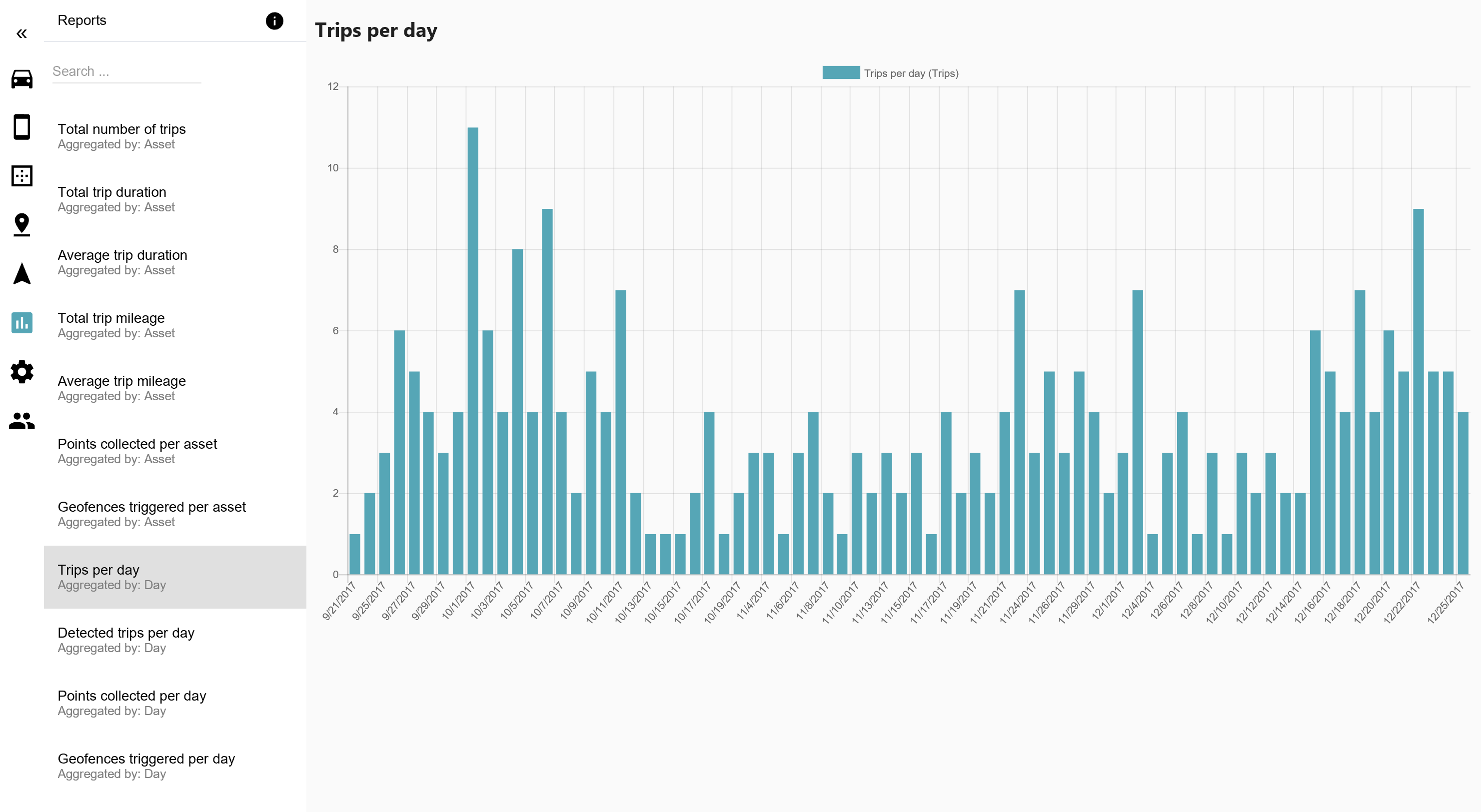
- Extensibility. All source code provided making it easy to integrate with your own backend data and mobile applications
How to get started
To get started, check out our documentation on GitHub at https://github.com/Microsoft/Bing-Maps-Fleet-Tracker. Our documentation includes everything you need to quickly start using Fleet Tracker.
Also, for more information about each of the APIs, including documentation, how to get licensed, and frequently asked questions, visit our website.
– Bing Maps Team
Source: Bing Blog Feed