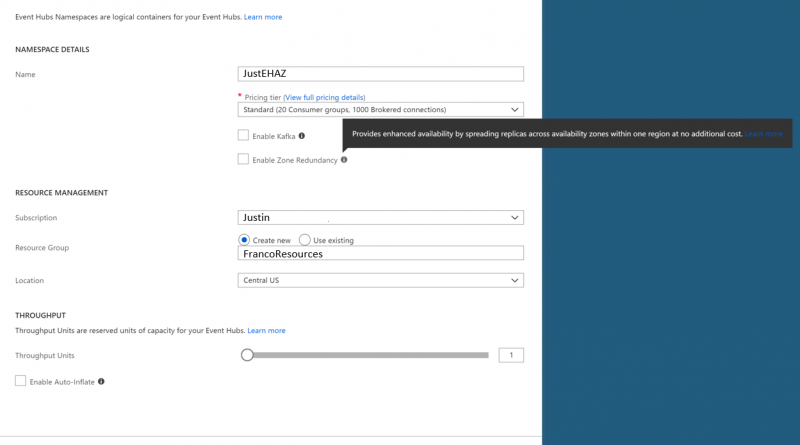Azure Event Hubs is now offering support for Availability Zones in preview
Azure Event Hubs makes streaming data effortless because of its simplicity and ability to scale easily. The sheer volume of data that goes through the Event Hubs platform is a testament to how reliable the service is. In fact, by the time you finish reading this sentence, Event Hubs will have ingested over 100 million events globally.
Today, we are adding to the durability of the service and offering support for Availability Zones in public preview for Standard Event Hubs. This new feature adds even greater resiliency and fault tolerance to the top event streaming service. Support for Availability Zones partners nicely with our disaster recovery feature to offer a highly available service that can withstand both a zone outage and a regional one when both are properly utilized.
Event Hubs has customers in Retail, Auto, Finance, and other verticals that use its streaming capabilities for scenarios such as predictive analytics and financial trading. Availability Zones support further enhances our commitment to keeping our customers’ workloads running as smoothly as possible. We hope you try out this new feature.
What regions will this be offered?
- Central US
- East US 2
- France Central
We’ll be offering support for additional Availability Zones enabled regions soon. Learn more about Availability Zones.
How can you enable Availability Zones on your Standard Event Hubs namespace?
You can enable Availability Zones on new namespaces only. We do not support migration of existing namespaces.
If using an ARM template to create a Standard Event Hubs namespace, it is as simple as specifying an Availability Zone supported region and setting the zoneRedundant property to true in the template:
"resources": [
{
"apiVersion": "2018-01-01-preview",
"name": "[parameters('eventHubNamespaceName')]",
"type": "Microsoft.EventHub/namespaces",
"location": "[parameters('location')]",
"sku": {
"name": "Standard"
},
"properties": {
"zoneRedundant":true
}
}
],
You can also enable zone-redundancy by creating a new namespace in the portal as shown below. It’s important to note that you cannot disable zone redundancy after enabling it on your namespace.

Learn more about Azure Event Hubs.
Source: Azure Blog Feed