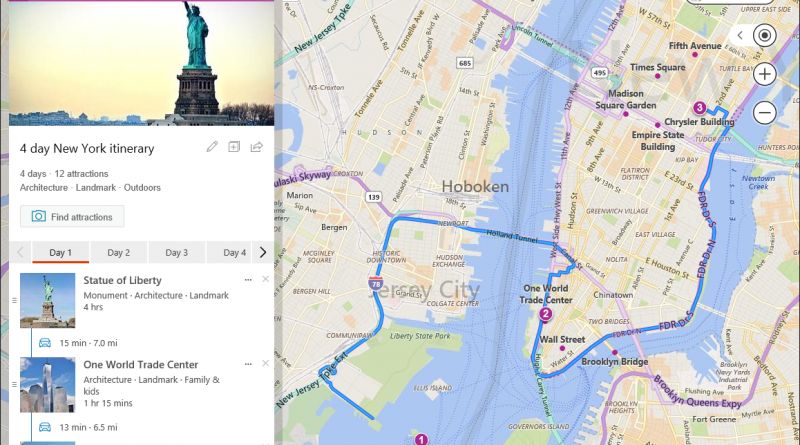Plan your next trip – Customize Bing itineraries to make them your own
Just as every person is unique, we know every trip is unique. A one-size-fits-all solution to travel is a start, but a great trip is one that caters to your interests.
Earlier this year we introduced itineraries on Bing Maps for popular travel destinations (only available for US and UK users at this time). We are excited to announce that you can now customize these itineraries to make them your own.
To try it out, go to Bing Maps on your desktop browser and search for itineraries in the destination of your choice or a specific itinerary, for example 4 day New York itinerary. From there you can…
- Add the attractions you want to visit
- Remove or re-order attractions to optimize your day
- Add or remove days to fit your schedule
- Save your itinerary to My Places for future editing
- Share your itinerary with friends and family
- Take your itinerary on the go – view it on your mobile phone
Pro tip: Use the same link we give you to share with friends and family as a convenient shortcut to your itinerary on your mobile device.
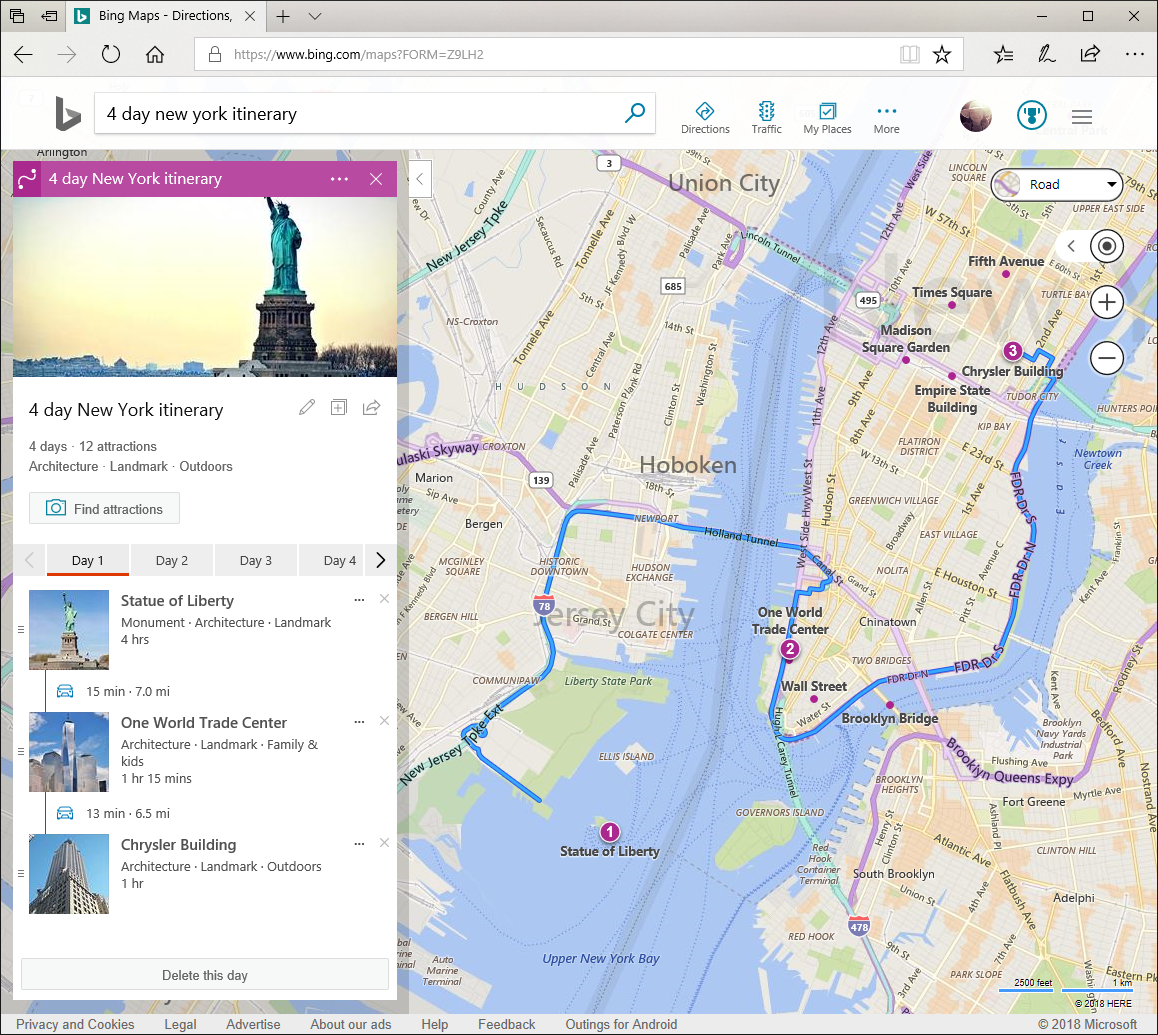
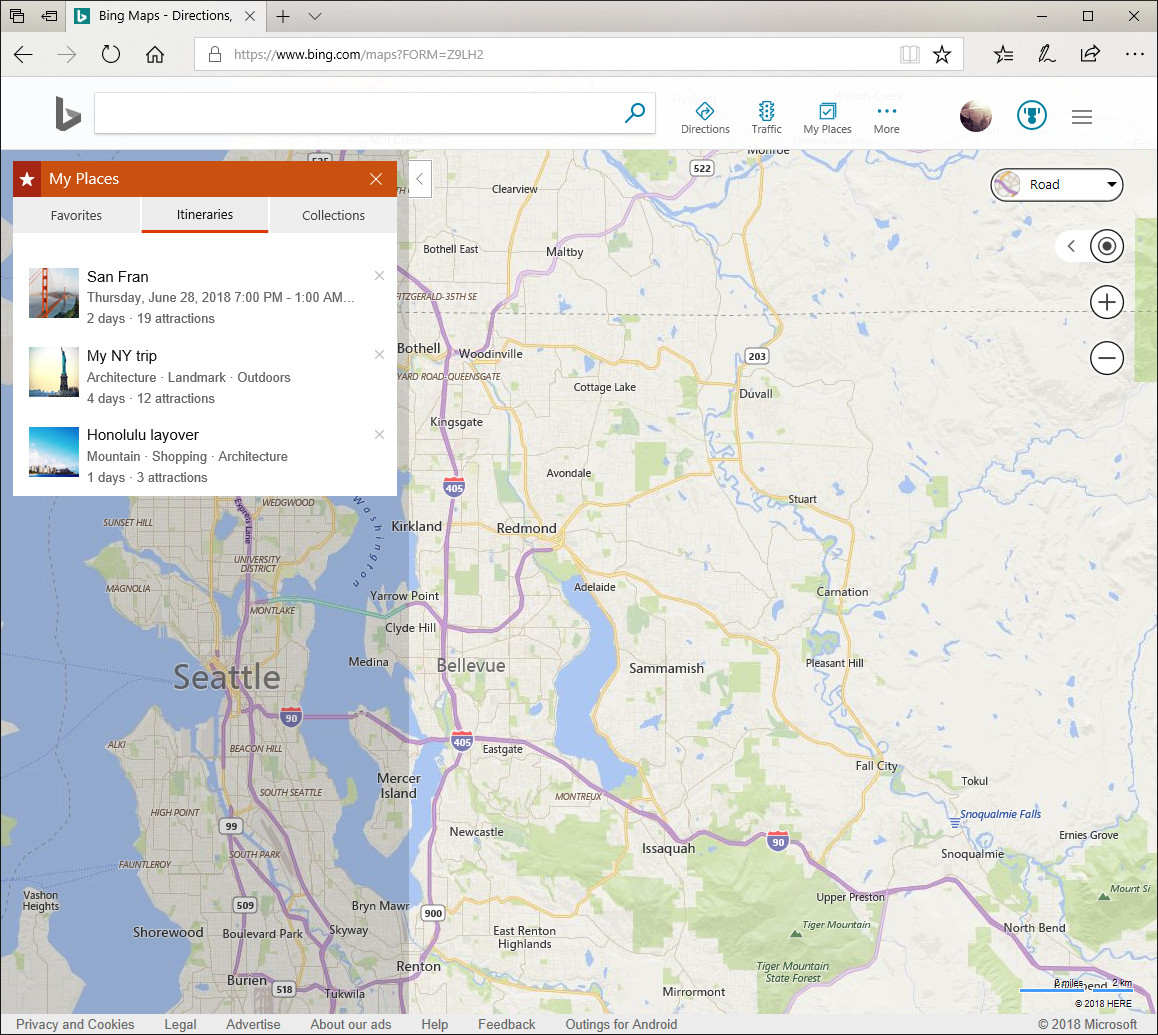
These new itinerary capabilities are available today. We'll be working hard over the coming months to expand our travel planning offering on Bing so your input is greatly appreciated. If you have suggestions or feedback, share them using the Feedback link on the page.
– The Bing Team
Source: Bing Blog Feed