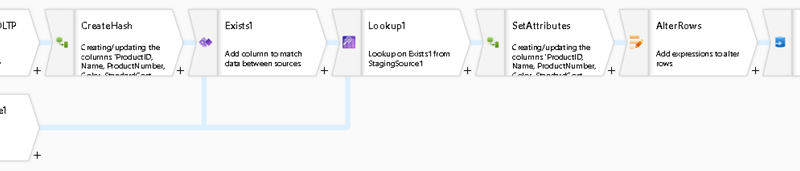Azure Data Factory Mapping Data Flows are now generally available
In today’s data-driven world, big data processing is a critical task for every organization. To unlock transformational insights and embrace a data-driven culture, companies need tools to help them easily integrate and transform data at scale, without requiring specialized skills.
Today we’re announcing the general availability of the Mapping Data Flows feature of Azure Data Factory (ADF), our productive and trusted hybrid integration service. Data Factory now empowers users with a code-free, serverless environment that simplifies ETL in the cloud and scales to any data size, no infrastructure management required.
Built to handle all the complexities and scale challenges of big data integration, Mapping Data Flows allow users to quickly transform data at scale. Build resilient data pipelines in an accessible visual environment with our browser-based designer and let ADF handle the complexities of Spark execution.
Mapping Data Flows simplifies data processing, with built-in capabilities to handle unpredictable data schemas and to maintain resilience to changing input data. With Mapping Data Flows, customers like Nielsen are empowering their employees to turn data into insights, regardless of data complexity or the coding skills of their teams.
“Mapping Data Flows have been instrumental in enabling Nielsen’s analytics teams to perform data cleansing and preparation in a user-friendly and code-free environment, and allow us to deliver insights to our clients in a faster and more automated way.” – David Hudzinski, Director, Product, Nielsen

Accelerate time to insights by focusing on building your business logic without worrying about managing and maintaining server clusters or writing code to build pipelines. Easily perform ETL tasks like loading fact tables, maintaining slowly changing dimensions, aggregating semi-structured big data, matching data using fuzzy matching, and preparing data for modeling. With our intuitive visual interface, design your data transformation logic as easy-to-read graphs, and build libraries of transformation routines to easily turn raw data into business insights.
Work the way you want – code-first, or entirely code-free with Mapping Data Flows. Use built-in transformations to perform common actions like joining, aggregating, pivoting, and sorting. Customize these transformations with the expression builder, which includes auto-complete and comprehensive online help.
As you build your logical graphs, validate in real-time using ADF’s live data preview capability. Features like null counts, value distributions, and standard deviation provide immediate insights into your data.

Finally, build pipelines and debug your new ETL process end-to-end using the drag and drop pipeline builder with interactive debugging.

Build schedules for your pipelines and monitor your data flow executions from the ADF monitoring portal. Easily manage data availability SLAs with ADF’s rich availability monitoring and alerts, and leverage built-in CI/CD capabilities to save and manage your flows in a managed DataOps environment. And establish alerts and view execution plans to validate that your logic is performing as planned as you tune your data flows.
Mapping Data Flows is a game-changer for any organization looking to make data integration and transformation faster, easier, and accessible to everyone.
Learn more and get started today using ADF with Mapping Data Flows.
Source: Azure Blog Feed