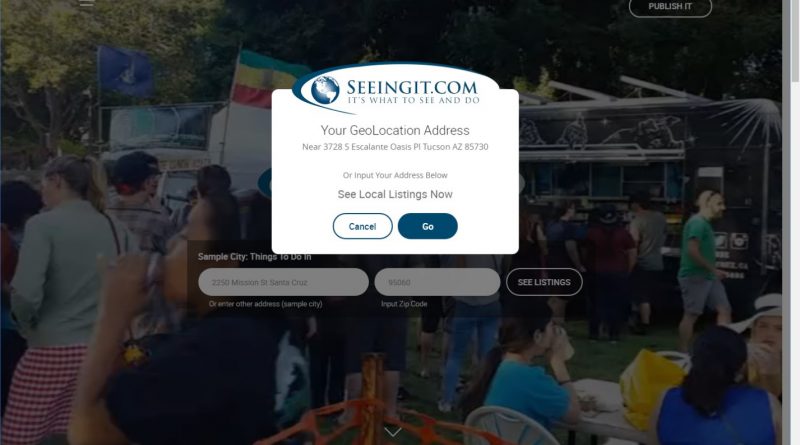Bing Maps helps Seeingit.com save users from FOMO
What should we do this weekend? Whether you are visiting a new city or just at home, it's a question many of us ask ourselves as the weekend approaches. Without exciting plans in mind, we could be stuck, wondering, "Are there any local events going on? What bands are in town? Where can I go for a good brunch?"
Wonder no more.
Seeingit.com is a website built with the community in mind. Founder, Randall Harmon, describes it as a place to "share your community", empowering locals, businesses, and event coordinators to share what’s going on.
“Have you ever missed out? On many occasions, a person in their lifetime could have missed out on activities and events that otherwise would have enriched their lives. Being crowd-sourced and location based, Seeingit.com was devised to enhance accessibility to special offers from local businesses, community events, and fun things to see and do in real-time,” explains Harmon.
Say goodbye to FOMO (Fear of Missing Out).
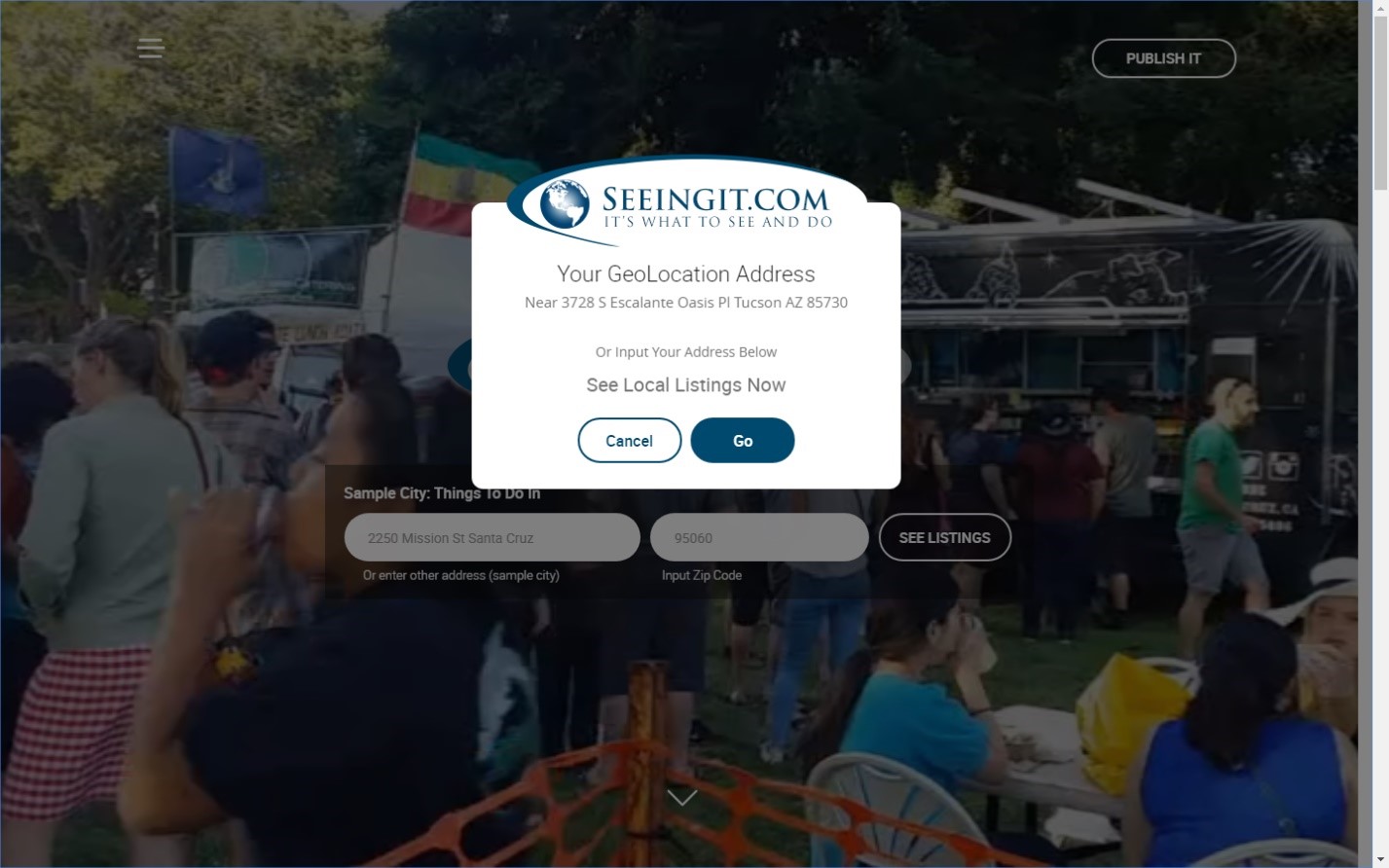
To achieve this, Harmon worked with Microsoft Gold Partner, Fullestop, to build an interactive, self-serve publishing website for businesses to post promotions and for locals to alert residents of community events and fun things to see and do. The process is enabled by using a form-based system on a Microsoft ASP.NET MVC platform with all location-based capabilities powered by the Bing Maps Platform.
"The whole suite of Bing Maps products like geocoding, entities, and subcategories fit perfectly with our business model. Married with the content users were providing, it put it all into the context." Harmon says.
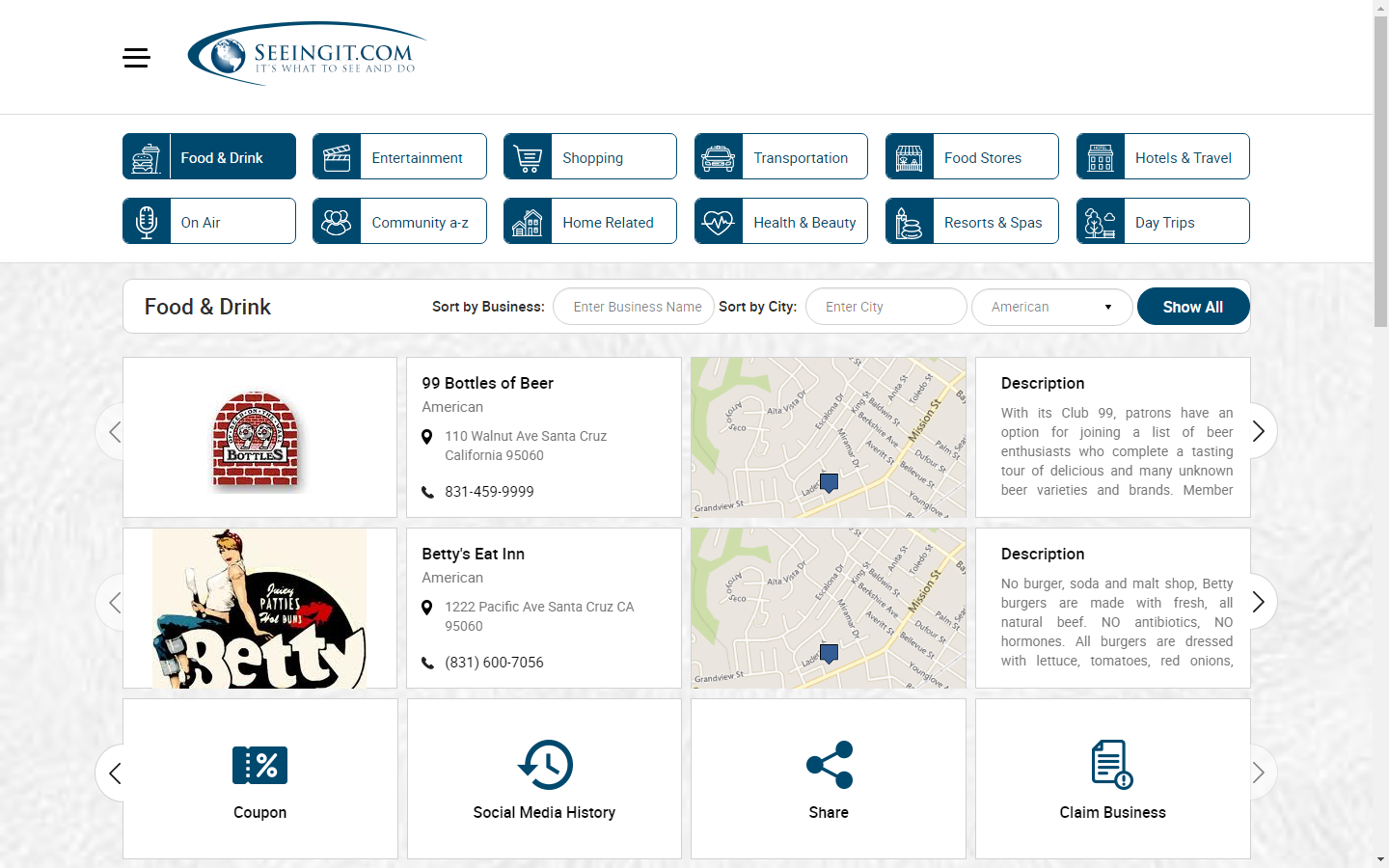
Our team had a chance to connect with the Harmon and the Fullestop team to talk about what Bing Maps services they are using, some of the technical details around the implementation, and how Bing Maps is helping their users find out what’s going locally and never miss out. Below is that Q&A:
Q: What Bing Maps services are you using with seeingit.com?
SeeingIt.com is using Bing Maps Locations API to get the address of a user's current location. The required parameters are latitude and longitude, which we fetched using Bing Maps REST Toolkit as well as HTML5 based "navigator.geolocation" property.
We have used the Bing Maps Location Recognition API to get list of business entities by Searching Entity Types in Local Search APIs for US Region. We also query Bing Spatial Data Services for Public Data Sources (NAVTEQNA) to query for business entities. The application is using Bing Maps V8 Web Control, to provide features like Autosuggest, Traffic and Directions. We have used them at client side [in JavaScript] to generate Maps as well as fetch the Entities.
Q: Why is mapping so important for seeingit.com and your user’s experience on the website?
With Bing Maps Locations API, Seeingit.com can offer immediate, real-time promotion access and provide accurate directions (driving, walking or via public transit) to event locations or businesses. Users can easily determine transportation method with consideration of travel time.
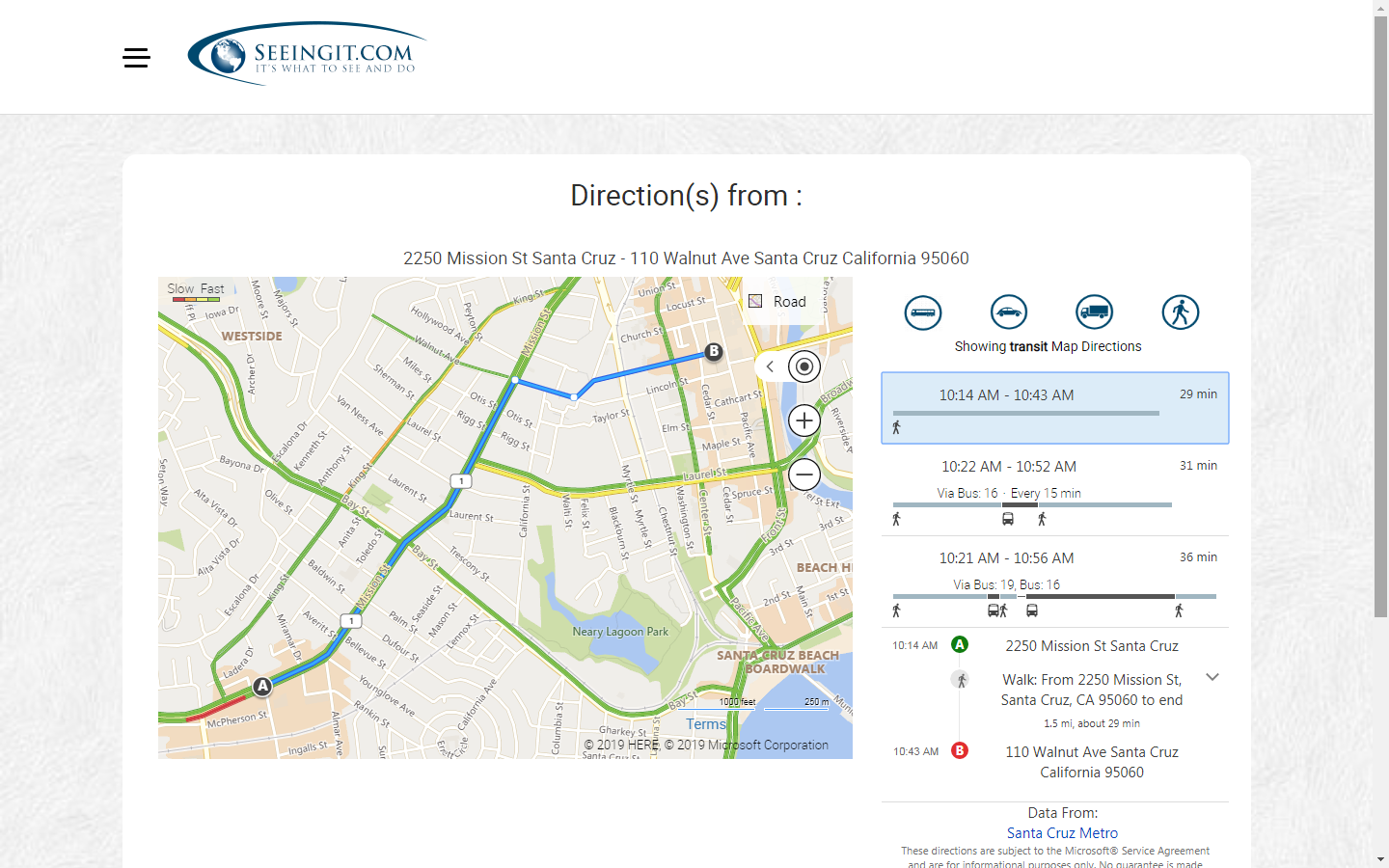
Q: How were Bing Entities being used in the solution?
Without Bing Entities, Seeingit.com would be reliant on expensive business database services to provide business listings in a format that could be displayed on our local page. Otherwise a business owner would have to manually input their business information through our forms. This is still an option, but with Bing Entities when a business is displayed, they can claim their listing and begin to self-promote immediately. For website users, Bing Entities provides a more straightforward website utilization experience.
From a more technical perspective, we have used Point of Interest (POI) Entities from Bing Spatial Data Services to get the information (Entity Properties) and display the list of records in Listing Section of the website based on the user's Current Location with the help of Bing Maps Locations API.
Q: How did geocoding (and reverse geocoding), entities, and subcategories fit into the website’s business model?
Seeingit.com is reliant on an accurate user location service, it is requested immediately upon website use. We therefore can handle and deliver nearby businesses and event locations, serving directions, mileage and transportation modality information instantly. Our categories and subcategories are in-line with the top-level type IDs used by the Bing Maps APIs. For a user, Seeingit.com is a resource of information for where we as consumers spend time and money and the provided categories and subcategories are most common.
Q: Why did you choose Bing Maps for that solution? Was performance a factor?
It was the ease of integration, reliable and quick service for our users.
Q: How does using the Bing Maps services help differentiate seeingit.com from other websites? Do the technologies provide a competitive advantage?
Bing Maps services are essential for any Community and Consumer based website. Seeingit.com, with its Geolocation feature, removes the need to input a starting address location to a destination, simplifying and speeding up access to it.
Seeingit.com serves businesses as a one-stop, real-time marketing solution that helps connect them with their community by publishing to social media, Amazon Alexa voice service, to their website and ours. With Bing entities being automatically displayed, millions of businesses can now claim their listing and start with promotions and connect with their local audience immediately.
Q: What other benefits are you seeing? Did you save time and/or cut costs with the implementation?
Yes, as Microsoft has very detailed explanation for APIs on its site, which makes the APIs easy to understand and implement for developers. In line with industry standards, most of the APIs return JSON format data, which can be easily integrated in any application. We faced an issue with one API, but Microsoft support helped us solve the issue and integrations.
With Bing Maps and Bing Entities it was an obvious single source solution that helped our website become published earlier and accessible to a national audience more rapidly. Our developers being well trained and Microsoft Certified, had the tools, resources and support that enabled them and proceed without any delays.
To learn more about the Bing Maps Platform and the technologies Seeingit.com is using, go to https://www.microsoft.com/maps. Also, check out our documentation for even more technical details.
– Bing Maps Team
Source: Bing Blog Feed