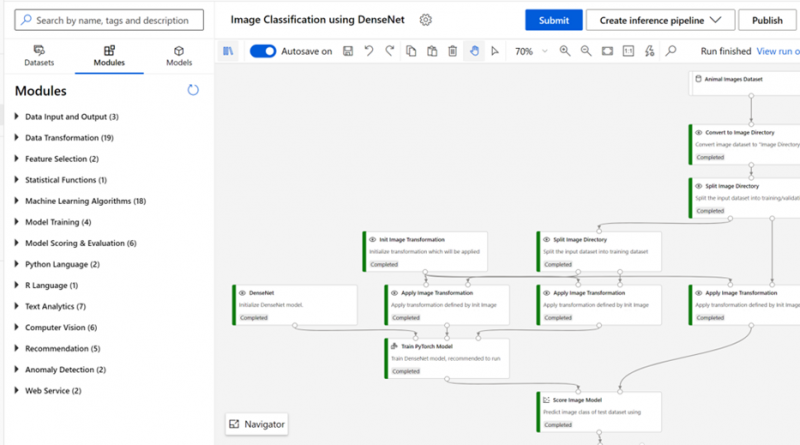Azure Machine Learning helps customers stay ahead of challenges
Organizations today are striving to build agility and resilience to the fast-changing environment we live in. AI and machine learning innovation can help tackle these emerging challenges and enable cost efficiencies. However, organizations still encounter barriers to adopting and deploying machine learning at scale. Recently at Microsoft Ignite, Azure Machine Learning made a number of announcements that help organizations harness machine learning more easily, securely, and at scale. This includes capabilities like designer and automated machine learning UI, now generally available, that simplify machine learning for beginners and professionals alike. Advanced role-based access control (RBAC) and private IP link, in preview, make it possible to build machine learning solutions more securely. In addition, we are merging the Azure Machine Learning Enterprise and Basic Editions to deliver greater value at no extra cost.
“With Azure Machine Learning, we’re increasing speed-to-value while reducing cost-to-value.” – Sarah Dods, Head of Advanced Analytics, AGL. Read the story.
Machine learning simplified
Azure Machine Learning designer provides a drag-and-drop canvas to build no-code models with ease. Built-in modules help preprocess data and build and train models using machine learning and deep learning algorithms, including computer vision, text analytics, recommendation, anomaly detection, and more. You can also customize models using Python or R code and deploy them as batch or real-time endpoints with a few clicks.
“By using Azure Machine Learning designer we were able to quickly release a valuable tool built on machine learning insights, that predicted occupancy in trains, promoting social distancing in the fight against COVID-19” – Steffen Pedersen, Head of AI and advanced analytics, DSB (Danske Statsbaner, Danish State Railways)
Azure Machine Learning designer used for image classification.
You can use Azure Machine Learning automated machine learning to rapidly build highly accurate models by automating iterative tasks. The no-code UI helps build and deploy models refined by a wide array of algorithms and hyperparameters. It supports a variety of tasks like classification, regression, and time-series forecasting and statistical models like ARIMA, Prophet, and deep learning models like TCN. You can understand and control the model building process, discover errors and inconsistencies in data using guardrails, and use model explanations for transparency into the model.
Model explanations in Automated machine learning UI help understand what features impact the model.
Data labeling in Azure Machine learning gives data teams a central place to create, manage, and monitor labeling projects. It supports image classification, multi-label and multi-class, and object identification with bounded boxes. The machine learning assisted labeling capability helps trigger automatic machine learning models to accelerate labeling tasks.
Mission-critical MLOps, security, and scale
“Azure Machine Learning’s MLOps is at the core of our product. Because of the reproducible machine learning pipelines, reusable environments, versioned models and more, we’re detecting things that we missed before. Which, in terms of risk management, is critical.” – Ignasi Paredes-Oliva, Senior Data Scientist, Nestlé Global Security Operations Center. Read the story.
Azure Machine Learning now fully supports managing the end-to-end machine learning lifecycle using open MLflow standards. You can submit training jobs using MLflow experiments and MLflow Projects. When ready to scale to the cloud, easily switch the configuration to run models on Azure Machine Learning. The models are registered and tracked using MLOps and the central registry, making it easier to deploy to Azure Container Instance or Azure Kubernetes Service.
Azure Machine Learning logs MLflow properties for MLflow model traceability.
Private IP is a common requirement in regulated industries such as government, finance, and healthcare. Workspace Private Link is a network isolation capability that enables access to Azure Machine Learning over a private IP in your virtual network (VNet). Administrators can ensure that traffic between your VNet and Azure Machine Learning travels through the Microsoft network so that the machine learning workspace and assets are no longer be exposed to the internet.![]()
With Azure Machine Learning advanced RBAC, IT admins can create roles that map to user types in Azure Machine Learning for better control of users working in a workspace using permissions and reducing risk. For example, data labelers can be scoped to only allow data labeling actions, or MLOps roles can only submit published pipelines.
Access Azure Machine Learning today
We are merging Azure Machine Learning Enterprise and Basic Editions to bring you all the rich capabilities for end-to-end machine learning, at no added cost, in a single offering. You only pay for Azure resources consumed, with no additional charge. This builds on Azure Machine Learning's cost management capabilities, and we are committed to ensuring that Azure remains your platform of choice for machine learning.
We hope you will join us and start your journey with Azure Machine Learning today!
- Try Azure Machine Learning for free.
- Learn more about Azure Machine Learning and follow the quick start guides and tutorials.
- See how Forrester named Microsoft and Azure Machine Learning a leader in their Notebook-based Predictive Analytics and Machine Learning wave report.
Source: Azure Blog Feed