How Microsoft Cloud is embracing FinOps practitioners
In February 2023, I announced that Microsoft joined the FinOps Foundation as a premier member and outlined five areas we planned to explore and invest in:
- Defining specifications and evolving best practices.
- Aligning our collective guidance.
- Improving our products and services.
- Advancing training and certification programs.
- Engaging with the community.
We’ve been busy over the past four months and with FinOps being top of mind as several of us land in San Diego for the second annual FinOps X conference that’s kicking off later today, I wanted to share some of that progress with you.
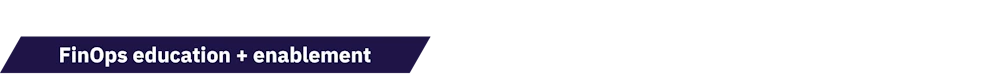
Helping FinOps practitioners learn and grow
While we’ve been dedicated to helping people manage and optimize their costs for years, this month is especially pivotal for FinOps practitioners managing costs in Microsoft Cloud.
First up is a new FinOps solutions page to help centralize the various resources available today and in the future. Whether you’re new to FinOps or you have years of experience, this page will connect you to Microsoft solutions that can empower your organization to efficiently adopt FinOps best practices.
One of the resources you’ll find on the FinOps solutions page is a new FinOps with Azure e-book. This 20-page e-book is a great resource for those new to FinOps in Azure. The e-book will guide you through the FinOps principles to highlight Microsoft solutions that can support your cloud journey and help your organization maximize the cloud business value.
When you’re ready to dig into the next level of detail and start your FinOps journey, check out the new FinOps documentation. If you’re new, you’ll get an introduction to FinOps and the FinOps Framework with a guide for how to approach each iteration through the FinOps lifecycle. And whether you’re new or experienced, you’ll also find guides that help you understand and implement each capability in Azure.
You’ll also find newly updated Microsoft Cost Management documentation, which has been reorganized to help you navigate and find related guidance quicker and easier than ever. Whether you’re looking for reporting and analytics, monitoring, optimization, cost allocation, or automation and extensibility, everything you need to implement your FinOps capabilities in Microsoft Cost Management has been restructured for ease of use.
These same changes are also coming to the Azure Portal, where you’ll find a new Cost Management menu that organizes capabilities into these same groups, again making it easier than ever to navigate to the capabilities you need to drive your FinOps practice.
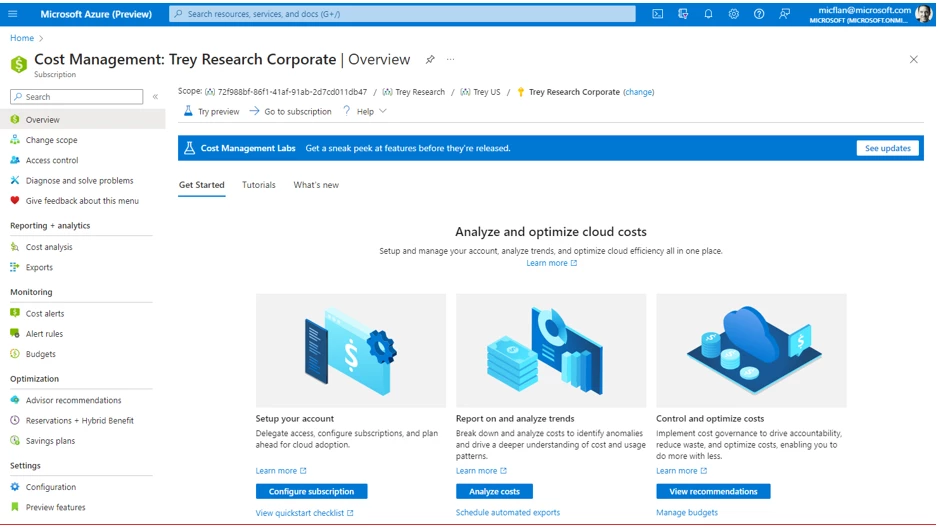
Enable the new streamlined menu yourself from try preview in Cost Management and let us know what you’d like to see next.

Helping FinOps practitioners get answers faster
Everyone loves new guidance that teaches you how to solve complex problems or streamline how you work, but why stop there? Just like documentation can guide your learning experience, our vision of Cost Management is to guide you through your data, helping you discover deeper insights into costs and deliver answers quicker than ever before. This starts with significant performance improvements within the Cost analysis experience. Many have already noticed considerably faster load times over the last few months. Expect to see even more improvements in the coming months.
Beyond performance, you may have also noticed some major improvements to the new Cost analysis experience. Everyone’s familiar with the customizable charts in Cost analysis, but many are still new to smart views in Cost analysis. Smart views add intelligent insights about your costs like anomaly detection, more flexible download options, and the ability to multi-task and explore multiple perspectives of your cost at the same time. You can take a quick peek into cost details by expanding any row—and now, for the first time, you can also drill down into cost details with one click.
Drill down in smart views improves the classic filtering in customizable views by allowing you to drill into the data you’re looking at without needing to manually look up values in a filter on the side of the page, which interrupts your flow. Simply click the item you’re interested in, and you’ll switch to a view that gives you the next level of detail. Or perhaps you’re interested in related costs. Select the context menu (three dots) next to the name and choose from the related attributes to find resources of the same type or in the same resource group, for instance. And if you need to manage the resource, simply select Go to > Resource from the menu. After you’ve drilled into your costs, you can select the Customize command at the top to remove filters or simply select the Back command on that view to undo the last change. Enable drill down yourself from try preview in Cost Management and let us know what you’d like to see next.
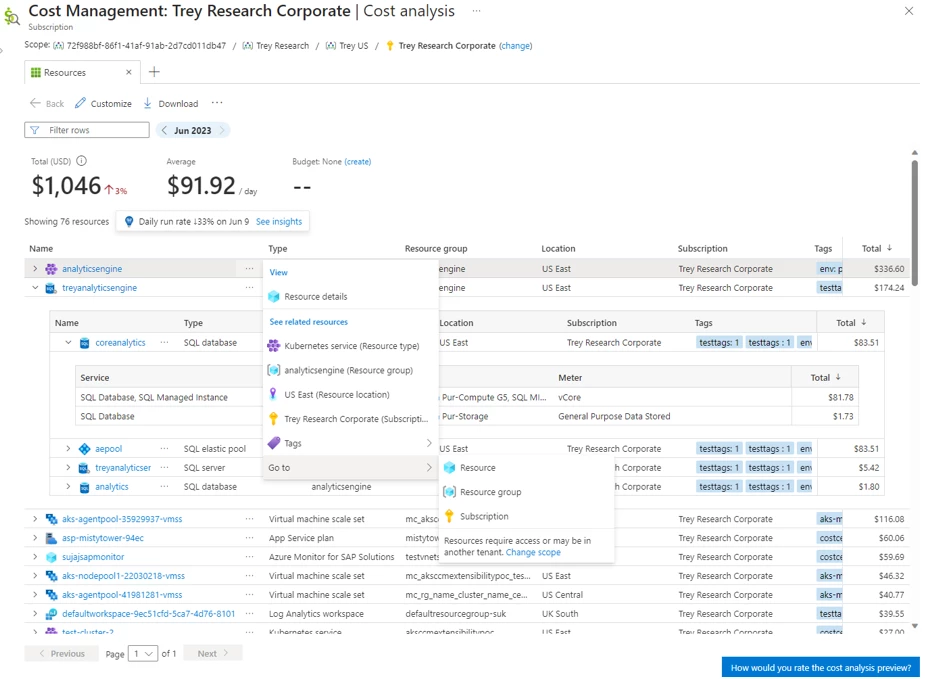
Looking forward, smart views will also provide quick access to your Cost Management AI assistant. The assistant will help you perform quick analyses, provide insights, and offer recommendations to better understand, analyze, manage, and forecast your cloud costs.
But whether you use smart views or customizable views, the new Cost analysis experience remembers what you used and offers quick access to views you used recently or pinned to the top of the list. Soon, you’ll also see support for customizable views directly within the tabbed experience, making it easier to switch between your customizable, saved, and smart views.

Helping FinOps practitioners scale their efforts
Many practitioners can meet their basic needs with the native Cost Management experiences in the Azure Portal, but there are times when you need more. Maybe you’re looking to automate onboarding and setup. Or perhaps you need more advanced reporting merged with business data. Or maybe you have a more complex cost allocation or chargeback strategy that requires integrating with other systems. Whatever your scenario is, the FinOps toolkit open-source project seeks to offer solutions that help you automate and extend native cloud capabilities to meet the common needs of the FinOps community. The toolkit is an exploratory community-driven project with contributors across the globe and includes learnings from Microsoft architects and engineers in the field to help you get off the ground quicker with:
- Starter kits that help you get started with cost management and optimization.
- Automation scripts to streamline cost configuration and management at scale.
- Advanced solutions to facilitate building custom solutions.
As an example, many people who discover Cost Management scheduled alerts or anomaly detection are immediately interested in automating setup across all subscriptions. To streamline automation, we contributed code to the FinOps toolkit and published the bicep modules for scheduled actions in the official Bicep Registry. Whether you’re creating a scheduled alert for a resource group or a subscription cost anomaly alert, adding a reference to the Bicep Registry module is quick and easy:
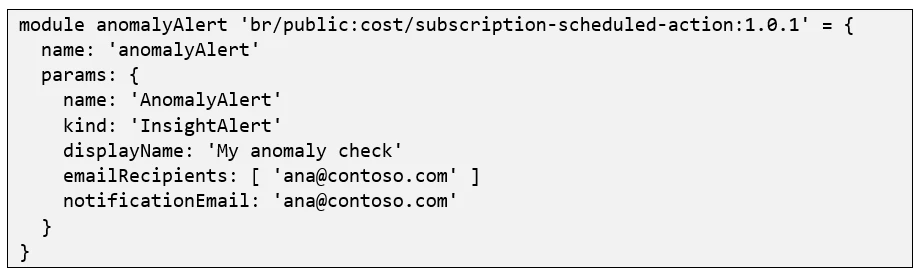
Looking beyond automation, another example is when organizations want to build custom reporting or optimization solutions. Custom solutions always start with data ingestion, but most organizations don’t realize the complexities introduced by nuances within different billing systems or managing data at scale. The FinOps toolkit includes a data pipeline code sample that ingests cost data into a central data store and includes pre-built Power BI reports to get you started quickly. The solution was designed and implemented by Brett Wilson (Principal Cloud Solution Architect) and Anthony Romano (Senior Consultant) to enable faster, more reliable reporting against multiple billing accounts, subscriptions, and resource groups and normalizes cost data to the FinOps Open Cost and Usage Specification (FOCUS) schema.
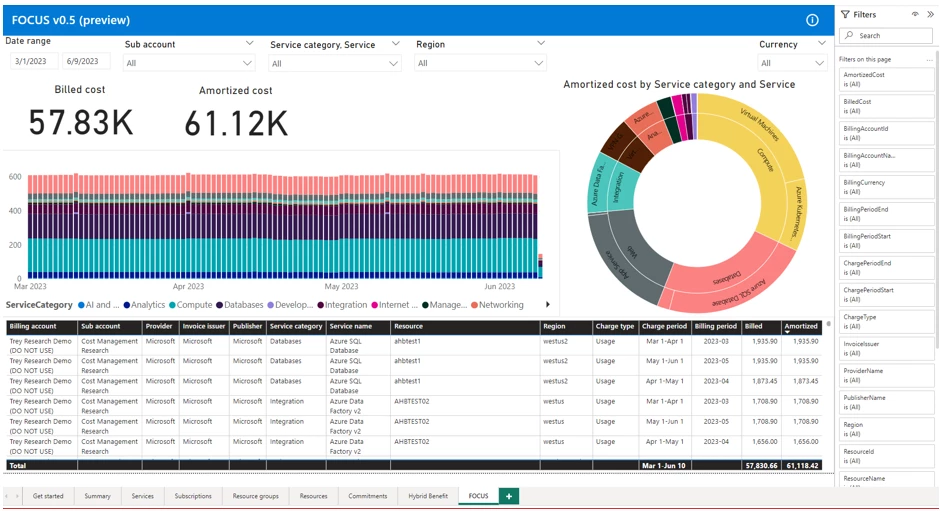
If you’re not familiar with FOCUS, it’s an open specification for billing data that we’re leading with the FinOps Foundation. We’re partnering with many practitioners, vendors, and cloud providers to deliver a draft specification we can all adopt. You’ll hear more about this at FinOps X this week. There’s a lot to cover, so I’ll share more details in a future blog post.
Stay tuned for more updates about the FinOps toolkit. There are many solutions the community would like to share and we’re always eager to hear from you about what you’d like to see next.

Helping FinOps practitioners drive efficiency
We’re always looking for ways to help organizations optimize their cloud usage and rates to drive efficiencies that ultimately result in more business value. (This focus on business value might be my favorite aspect of FinOps.) And as the heart of all optimization in Azure, you’ll usually see these show up in Azure Advisor first, like the ability to customize the lookback period for right-sizing recommendations, which gives you more flexibility to improve the accuracy of cost recommendations, or the ability to automate cost savings with Resource Graph.
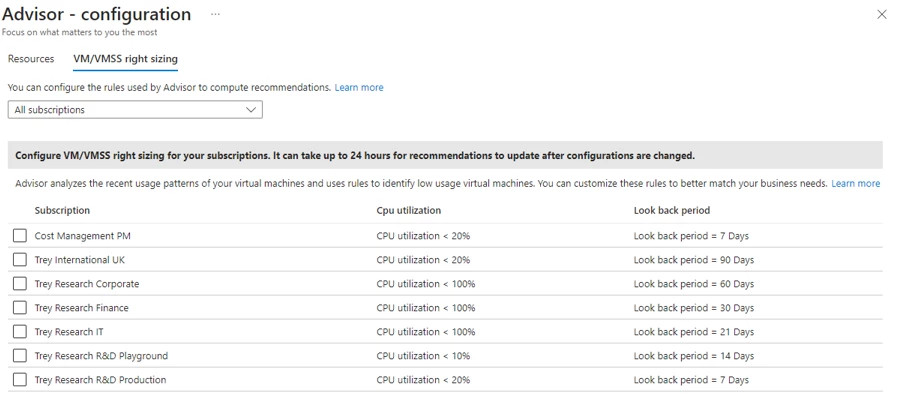
But also keep in mind that not all optimization and efficiency opportunities are ahead of us—some are behind us. As FinOps practitioners, you’re of course aware of commitment-based discounts, like reservations and savings plans. It’s perhaps the most discussed way to optimize your costs by committing to specific usage or spending thresholds. But one part of that story that sometimes goes untold is monitoring your reservations. You can now configure reservation utilization alerts in Cost Management to stay informed when your reservation utilization drops below an acceptable threshold. You can configure reservation utilization and anomaly alerts from the new alert rules page in Cost Management.
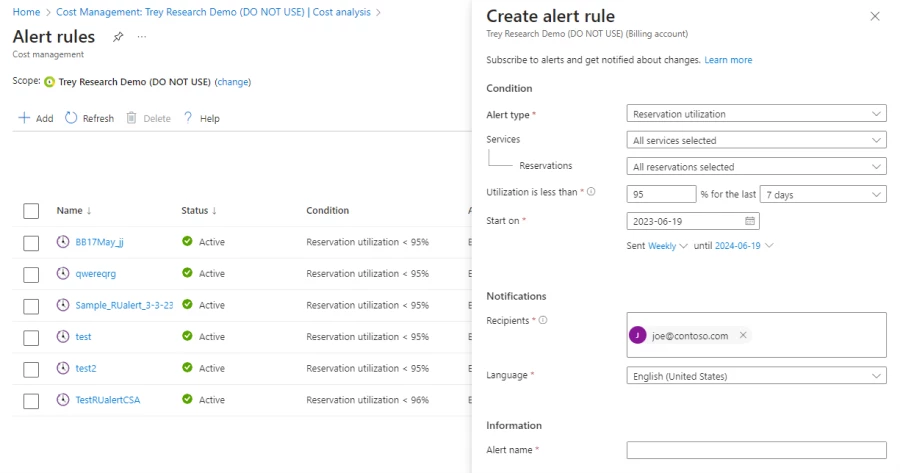
And last, but not least, I’d like to share a solution that saves you time as well as money! As part of the FinOps toolkit, you also have a new cost optimization workbook that centralizes some of the most used tools to help you drive your utilization and efficiency goals, like Advisor recommendations, Hybrid Benefit, and more. The cost optimization workbook was designed and implemented by Arthur Clares (Senior Cloud Solution Architect) and Seif Bassem (Senior Cloud Solution Architect) and is based on the Well-Architected Framework and feedback we’ve heard from working directly with organizations driving their own FinOps practices.

What’s Next for FinOps?
I’ve just walked you through a sampling of the things we’ve been working on since joining the FinOps Foundation earlier this year. This is only a taste of what’s to come. Looking ahead, you can expect to see:
- Even more FinOps learning resources along with more comprehensive documentation that helps you drive FinOps maturity.
- Our portal experiences will continue to improve as we integrate more intelligent systems that surface insights more naturally and streamline your workflow.
- We’ll continue to evolve and expand the FinOps toolkit to cover more scenarios, like FOCUS adoption, in collaboration with the open-source community.
- New and updated tools and services that help you save money and drive efficiency with Microsoft Cloud.
And, if you’re at FinOps X this week, please catch us in our sessions where we’ll share tips on how to manage cost data at scale on Wednesday and how to implement FinOps capabilities in the Microsoft Cloud on Thursday. We’ll also be in the FOCUS and Technical Advisory Council sessions as well as at our booth! We look forward to catching you there or in the FinOps Slack community!
And if that wasn’t enough, here’s one last tip: Stay informed with all FinOps updates with the new FinOps tag on the Azure blog!
All the best from your friendly FinOps ambassadors at Microsoft!
The post How Microsoft Cloud is embracing FinOps practitioners appeared first on Azure Blog.
Source: Azure Blog Feed

