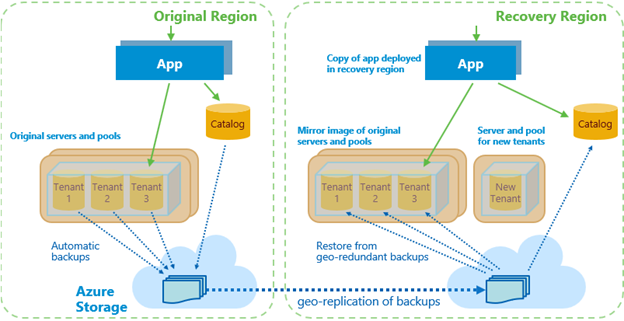New Disaster Recovery tutorials for Wingtip Tickets sample SaaS application
Continuing in our series of tutorials showcasing features of Azure SQL database that enable SaaS app management, we are introducing two new tutorials that explore disaster recovery strategies for recovering an app and its resources in the event of an outage. Disaster Recovery (DR) is an important consideration for many applications, whether for compliance reasons or business continuity. Should there be a prolonged service outage, a well-prepared DR plan can minimize business disruption.
The tutorials target the database-per-tenant architecture model of the Wingtip Tickets sample and demonstrate recovery using the geo-restore capabilities of Azure SQL database, and recovery using the geo-replication capabilities of Azure SQL database.
Disaster recovery using geo-restore
 In this tutorial, you will explore a full disaster recovery scenario using a geo-restore-based DR strategy. You use geo-restore to recover the catalog and tenant databases from automatically maintained geo-redundant backups into an alternate recovery region. After the outage is resolved, you use geo-replication to repatriate new and changed databases to their original production region.
In this tutorial, you will explore a full disaster recovery scenario using a geo-restore-based DR strategy. You use geo-restore to recover the catalog and tenant databases from automatically maintained geo-redundant backups into an alternate recovery region. After the outage is resolved, you use geo-replication to repatriate new and changed databases to their original production region.
To learn more about this pattern, check out the tutorial, and associated code on GitHub.
Disaster recovery using geo-replication
 In this tutorial, you explore a full disaster recovery scenario using a geo-replication-based DR strategy. Prior to any outage, you use geo-replication to create and maintain secondary replicas of the catalog and tenant databases in an alternate recovery region. If an outage occurs, you failover to these replicas to resume normal business operations. On failover, the databases in the original region become secondary replicas of the databases in the recovery region. These replicas automatically catch up to the state of the databases in the recovery region once they come back online. Later in the tutorial, you fail the application and its databases back to the original production region, exploring what would happen after the outage is resolved.
In this tutorial, you explore a full disaster recovery scenario using a geo-replication-based DR strategy. Prior to any outage, you use geo-replication to create and maintain secondary replicas of the catalog and tenant databases in an alternate recovery region. If an outage occurs, you failover to these replicas to resume normal business operations. On failover, the databases in the original region become secondary replicas of the databases in the recovery region. These replicas automatically catch up to the state of the databases in the recovery region once they come back online. Later in the tutorial, you fail the application and its databases back to the original production region, exploring what would happen after the outage is resolved.
To learn more about this pattern, check out the tutorial, and associated code on GitHub.
Get started
Learn more about DR patterns and other multi-tenant SaaS app patterns by checking out the Wingtip Tickets SaaS app and tutorials. You can deploy the sample app in your Azure subscription in less than five minutes, and explore a range of management scenarios, including provisioning, schema management, performance management, and now, disaster recovery.
Let us know at saasfeedback@microsoft.com what you think of the samples and patterns, and what you’d like to see added next.
Source: Azure Blog Feed