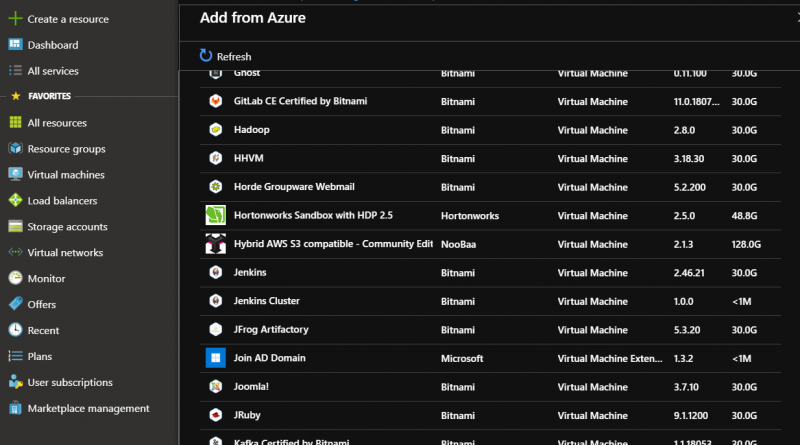Azure Stack IaaS – part nine
This blog was co-authored by Aparna Vishwanathan, Senior Program Manager, Azure Stack and Tiberiu Radu, Senior Program Manager, Azure Stack.
Build on the success of others
Before we built Azure Stack, our program manager team called a lot of customers who were struggling to create a private cloud out of their virtualization infrastructure. I was surprised to learn that the few that managed to overcome the technical and political challenges of getting one set up had trouble getting their business units and developers to use it. It turns out they created what we now call a snowflake cloud, a cloud unique to just their organization. But their developers wanted what the same functionality they get in the public cloud, which is an ecosystem full of rich documentation, examples, templates, forums, demos, and more.
This is one of the main problems we were looking to solve with Azure Stack. A local cloud that has not only automated deployment and operations, but also is consistent with Azure so that developers and business units can tap into the ecosystem. In this blog post I will cover the different ways you can tap into the Azure ecosystem to get the most value out of IaaS.
Please note, I avoid calling Azure Stack a private cloud because for many folks this means snowflake cloud. But Azure Stack can be run locally and is fully under your organization’s control.
Azure Marketplace
The easiest place to get started with the Azure ecosystem is through the Azure Marketplace. Your Azure Stack administrator can register the Azure Stack with Azure. After it is registered, the administrator can select which items from the Azure Marketplace should be available in Azure Stack. The items you choose come from a curated list of marketplace items that are Azure certified and pre-validated on Azure Stack. The marketplace has a lot of handy IaaS templates from basic Windows and Linux OS images to multi-VM solution templates for multi-tier and high-available deployments, as well as extensions that extend virtual machine (VM) functionalities. Some of the items include Windows, Ubuntu, SLES, CentOS, Debian, SQL Server, Kubernetes, Azure Service Fabric, Mongo DB with Replication, Cassandra Cluster, Kafka Cluster, Redis HA, RabbitMQ HA, Jenkins Cluster, Puppet Enterprise, and Chef Automate.
Here is what the administrator sees when downloading the marketplace items into Azure Stack:
For disconnected environments, the administrator can download the marketplace items to a system with internet connectivity using the offline marketplace tool and transfer the items to the disconnected Azure Stack.
Here is what a developer or business unit sees when deploying something from the marketplace in Azure Stack:
Learn more:
- Azure Stack marketplace overview
- Download marketplace Items from Azure
- Azure Marketplace items available for Azure Stack
Quick start templates
Marketplace items are created by Microsoft and third party software vendors. But there are many who share their templates via GitHub. This has the added benefit of allowing you to examine and learn from the template. It also lets you interact with the developer to make and suggest improvements. Azure has a large GitHub of quick start templates. Some of these templates you can use on Azure Stack with no modifications, but many of these templates take advantage of the latest version of IaaS features in Azure, some of which have not yet been implemented in Azure Stack. Usually you can simply change the template to specify the version supported in Azure Stack and the template deployment will succeed. But, to make things easier we maintain another GitHub of quick start templates for Azure Stack. These templates use the supported versions and features and will work on both Azure Stack and Azure.
Here are some of the quick start templates you will find:
- Deploy a Windows VM
- Deploy a Linux VM
- Deploy a Hadoop Cluster
- Deploy a Mongo DB Cluster
- Deploy Microsoft Office 2016 Servers
- Deploy Ethereum Proof-of-Authority for Blockchain
- Sample Hybrid Application
Learn more:
Azure documentation
Because Azure Stack is consistent with Azure, you can use the same documentation for both clouds. This consistency makes it easier for dev teams to adopt a single model for code development whether it is for global Azure or local Azure Stack. To get started with Azure documentation visit the documentation site. You will notice that Azure Stack is there under “Hybrid.”
Azure Stack is an instance of Azure that you manage and control. The Azure infrastructure is managed by Microsoft employees and therefore we don’t provide public documentation for that. However, since you will need to operate Azure Stack yourself, we provide documentation that is unique to operating the Azure Stack infrastructure.
For some folks Azure Stack is their first experience using Azure. While Azure documentation can be shared between Azure and Azure Stack, not everything in Azure applies to an Azure Stack. To help people zero in on what they can do right away with their Azure Stack, we have provided documentation with quick starts and tutorials tailor-made for Azure Stack.
Additionally, since Azure Stack is not global Azure, there are a few considerations that developers need to know about. First Azure Stack is a sperate instance of Azure. That means it runs in its own DNS namespace, typically using your organization’s DNS suffix. It runs at a much smaller scale so does not support all the large VM sizes and all of the Azure services. We track these difference in the considerations document which you can find in the Azure Stack specific docs.
Learn more:
- Azure documentation
- Azure Stack Operator documentation
- Azure Stack User documentation
- Considerations for virtual machines on Azure Stack
- Considerations for networking on Azure Stack
- Considerations for storage on Azure Stack
Forums
There are lots of forums where developers help each other out with Azure. Because Azure is a living ecosystem, when your developers can find help from others they don’t need to be blocked. Let me just point out a couple from the Microsoft support community:
The Azure Stack team actively follows the MSDN forum and we also take suggestions in this UserVoice forum.
Azure Stack MVPs
Another great way to build on the success of others is to tap into our most valuable professional (MVP) community. This is a set of people who have exceptional knowledge and experience with Azure Stack. They are also advocating and working in Azure Stack projects across the world, representing most geos.
MVPs create blogs, webcasts, and articles as well as speak at various conferences across the world. They are very active on social platforms and share the lessons they learn from complex projects.
You can find a list of all the MVPs to reference. Azure Stack MVPs are part of the Azure Award Category, as most of them have very strong Azure foundations which are complemented by their Azure Stack experience. Searching for Azure Stack will list all the MVPs and you can explore the links to the blogs, posts, webcasts, and conferences.
Use the ecosystem
When moving to cloud IaaS, you can tap into an ecosystem used around the world by millions of developers. Over the last several blogs posts in this series we have covered how you can modernize your operations with cloud IaaS without even needing to change your code. Building on the success of others through the Azure ecosystem is just one more way to get more for your virtual machines than virtualization ever gave you.
In this blog series
We hope you come back to read future posts in this blog series. Here are some of our past and upcoming topics:
- Azure Stack at its core is an Infrastructure-as-a-Service (IaaS) platform
- Start with what you already have
- Fundamentals of IaaS
- Protect your stuff
- Do it yourself
- Pay for what you use
- If you do it often, automate it
- Journey to PaaS
Source: Azure Blog Feed