Azure NetApp Files – Features & Use Cases

I recently posted an article about setting up Microsoft’s Azure NetApp Files (ANF). If you haven’t read it, you might like to take a look here
I have since had a chance to play with the service, as well as consult with customers as to whether or not ANF would meet their requirements. This has allowed me to get to know ANF a little better and understand both pro’s and con’s of, what I feel, has been a much needed service in Azure.
Performance of data and storage within Azure has been one of the major criticisms levied at the platform. Until recently, customers where required to build large file servers with expensive disks attached to gain high-level performance for files shares. The good news is that ANF now delivers that high-performance ‘as-a-service’.
Features
Outside of creating Capacity Pools, Volumes and Snapshots there are currently very few features available within the ANF service, I have listed those below:
Active Directory connections
Azure NetApp Files currently supports one Active Directory connection per subscription. Also, the Active Directory connection is specific to a single NetApp account; it is not shared across accounts. Both Azure Active Directory (AD) Domain Services and Active Directory Domain Services (AD DS) are supported. Customers can use existing Active Directory domain controllers with Azure NetApp Files. Domain controllers can reside in Azure as virtual machines, or on premises with some form of network connection either ExpressRoute or S2S VPN. Azure NetApp Files does not currently support AD join for Azure Active Directory.
Configuration of the Active Directory connection is done within the main ANF blade, remember, only one active directory can be joined to a single subscription.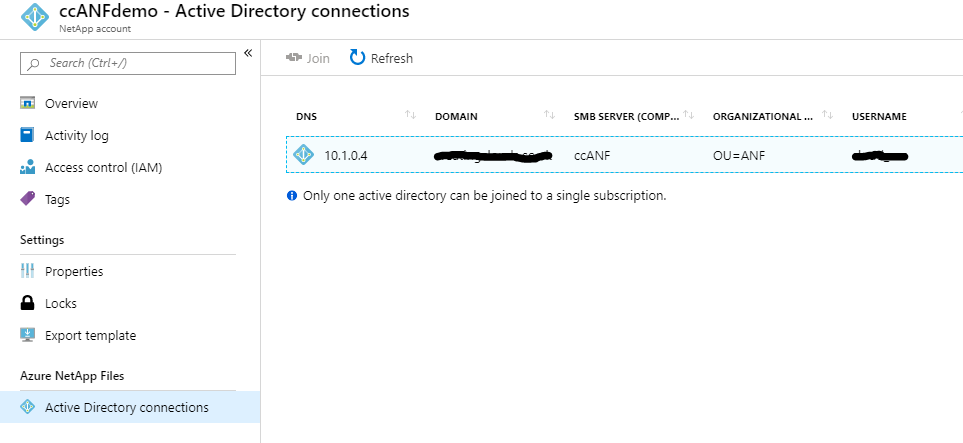
Customers must create an Active Directory connection before deploying a SMB volume. The specified Domain Controllers must be accessible by the delegated subnet of Azure NetApp Files for a successful connection. Once you have an Active Directory configured within your ANF account it will appear as a selectable item when creating SMB volumes. 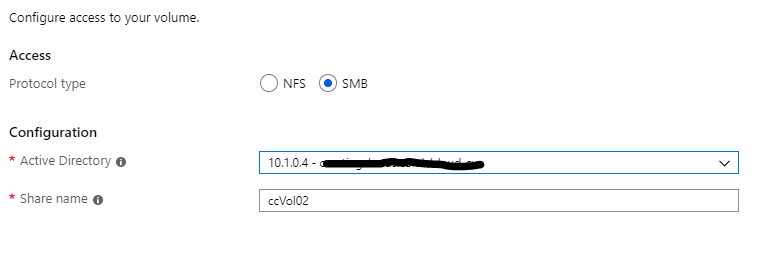
Export policy
You can configure export policy to control access to an Azure NetApp Files volume. It is important to note that export policy is only supported for NFS volumes. You can use export policies to restrict access to NFS volumes to clients that match specific parameters. 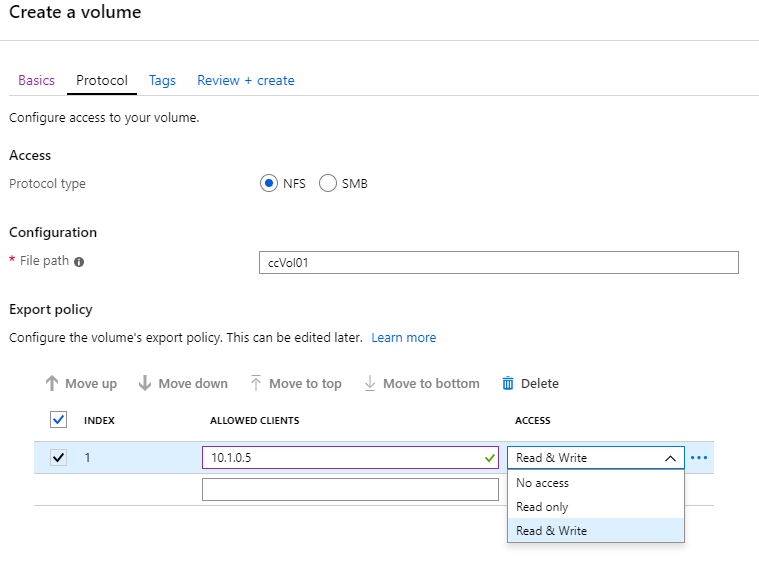
Snapshots
You can use Azure NetApp Files to create an on-demand snapshot for a volume or restore from a snapshot to a new volume. Snapshots can be automated using REST API. Currently snapshots can only be restored to a new volume.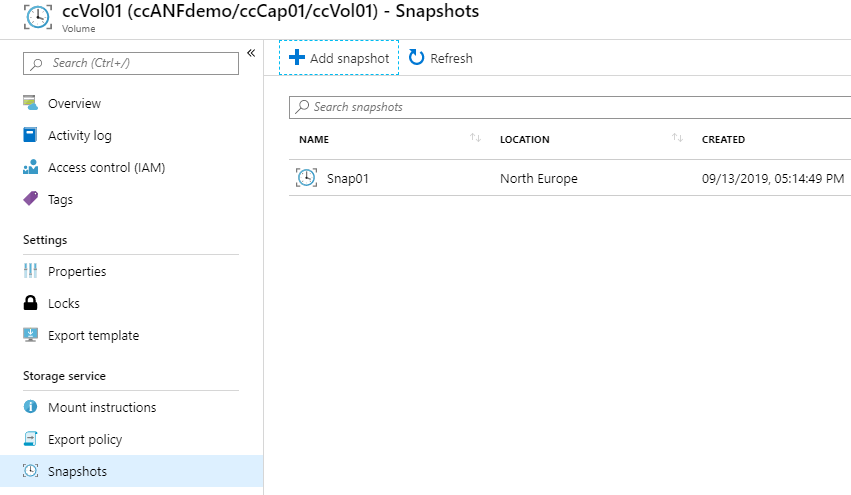
Use Cases
At the moment there are limited use cases for ANF, that said they are all still very compelling. These use cases are:
- SAP applications
- Oracle databases
- Talon solutions
- Azure Kubernetes Service (AKS)
- Windows Virtual Desktop (WVD)
As more and more large enterprises choose Azure as their cloud platform of choice for enterprise applications as such Oracle. Many customers are embracing the DevOps approach by first moving their test and development systems into the cloud. Recently, however, customers are choosing to migrate their complete Oracle infrastructures, including production, into the cloud. Azure’s vast compute offerings range from small to large virtual machines for the most demanding database workloads. Microsoft introduced the Azure M-Series virtual machines in 2018 with up to 6TB of memory and, recently, 12TB virtual machines were announced. These colossal virtual machines are targeted at specific workloads such as high-performance computing (HPC), SAP HANA, and Oracle.
Talon FAST™ and Azure NetApp Files help unify the distribution and presentation of globally accessible content for distributed storage and business applications.
Recently Microsoft purchased FSLogix. FSLogix has a set of solutions that enhance, enable, and simplify non-persistent Windows computing environments. The FSLogix profile containers as a user profile solution for the Windows Virtual Desktop (still in preview). Customers can create FSLogix profile containers using Azure NetApp Files.
Summary
These are the main features and use cases of ANF, as of September 2019. Now we all know that public cloud services can change on an hourly/daily/weekly basis, I’d expect to see Microsoft introduce more features and updates to ANF as time goes on. Even with this limited functionality ANF is still a great service that delivers high-performance storage on-demand.
Great article and thanks for sharing. I would add however that ANF use cases are much broader than just those that have collateral developed so far.
Frankly any Linux-based workload can benefit from a native NFS export from ANF and similar with Windows and SMB. So far hundreds of customers have joined the service and consider it for any enterprise app currently in Azure or planned to migrate in.
Getting the same performance in Azure as you can get on-premises is an incredibly powerful proposition!