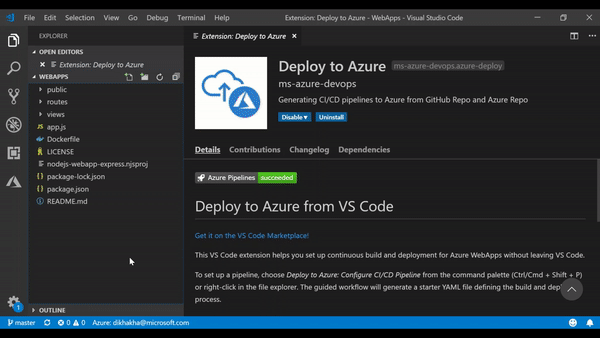New Deploy to Azure extension for Visual Studio Code
Organizations and teams that adopt DevOps methodologies are consistently seeing improvements in their ability to deliver high-quality code, with faster release cycles, and ultimately achieve higher level of satisfaction for their own customers, whether they’re internal or external. Continuous Integration and Continuous Delivery (CI/CD) is one of the pillars of DevOps, consisting in automatically building, testing and deploying applications, but setting up a full CI/CD pipeline can be a complex task.
Today, we’re sharing the launch of the Deploy to Azure extension for Visual Studio Code. This new extension allows developers working in Visual Studio Code to seamlessly create, build, and deploy their apps in a continuous manner to the cloud, without leaving the editor.
Deploy to Azure extension
The Deploy to Azure extension works with both GitHub Actions and Azure Pipelines. It helps developers by auto-generating a CI/CD pipeline definition that takes care of building and deploying your app to the cloud with Azure. You can use Deploy to Azure extension to deploy application code present in your local system, or in Azure Repos or GitHub. We plan to expand the scope to other Git repositories in future.
You can use this extension to set up CI/CD pipeline for every code push. It will give you an auto-generated and fully-customizable CI/CD pipeline, defined in a YAML file that is formatted for either GitHub Actions or Azure Pipelines. The YAML file is pre-populated with build and release tasks, which can be edited by the developers as needed.
In the workflow, we are also setting up Azure Pipelines and GitHub with relevant Azure-related configurations, as well as repository-related configurations, without you needing to do worry about the plumbing of the systems.
Installation and usage
The Deploy to Azure extension can be downloaded for free from the Visual Studio Code Marketplace. After installing it, you can invoke it from the Command Palette (Ctrl + P or Cmd + P) > Deploy to Azure: Configure Pipeline.
Once you run the pipeline creation workflow, the extension will inspect your application’s code and generate a pipeline optimized for your project.
In this first release, the Deploy to Azure extension in Visual Studio Code supports generating pipelines to deploy Node.js-based apps to Azure App Service or Azure Functions App, as well as any containerized application (with a Dockerfile) to Azure Kubernetes Service.
We’re working on adding support for creating workflows for other languages, starting with Python, and for other Azure resources. Additionally, we will roll out support for other Git repository providers; in addition to GitHub and Azure Repos which are available today, we’re working on supporting source code on BitBucket and other locations.
We will also roll out support for other Git repository providers; in addition to GitHub and Azure Repos which are available today, we’re working on supporting source code on BitBucket and other locations.
Get started
You can get started today by installing the extension. Then, start adding CI/CD pipelines to your apps and have them deployed to the cloud continuously.
Please let us know your thoughts on this extension and how it helps your workflows, and anything we can do to improve your experience. You can connect with us on the extension’s project page on GitHub.
Source: Azure Blog Feed