Getting Started with Azure NetApp Files
In this post I’m going to cover getting started with Azure NetApp Files (ANF), we will be registering the NetApp resource provider and setting up and ANF account. If you’re thinking what is ANF? Then you might want to read this post first The Best Kept Secret in Azure.
First of all we need to register the NetApp Resource Provider. For the purpose of this article we’re going to use the Cloud Shell within the Azure portal but this can also accomplished using PowerShell, Azure CLI or ARM templates.
- Login to the Azure portal here https://portal.azure.com
- Open the Cloud Shell by clicking the icon at the top of the screen.

- You might have access to multiple Azure subscriptions from the same account. To make sure you’re working in the right context, run the command below in the Cloud Shell to select your subscription.
az account set --subscription <YourSubscriptionId>4. Now that you have selected your subscription, run the command below to register the NetApp resource provider.
az provider register --namespace Microsoft.NetApp --waitIt can take up to 60 minutes to register the resource provider, to check its status, run the command below.
az provider show --namespace Microsoft.NetApp -o tableOnce registered, you should see an output like that shown below.
Namespace RegistrationPolicy RegistrationState
---------------- -------------------- -------------------
Microsoft.NetApp RegistrationRequired Registered6. Now that you have registered the NetApp resource provider you can create an Azure NetApp Files Account. In the search bar at the top type Azure NetApp Files, as per the image below.
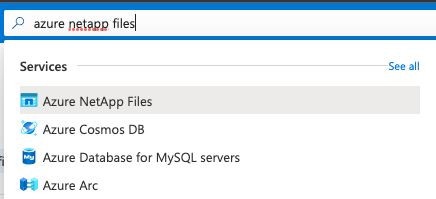
7. In the Azure NetApp Files section click on Create in the top left
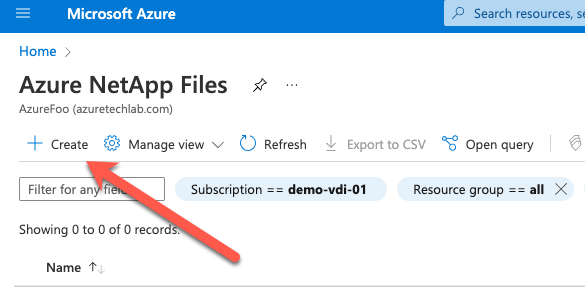
8. Next, name the account, select your subscription, resource group and location as per the image below. Once you have completed the fields click Create
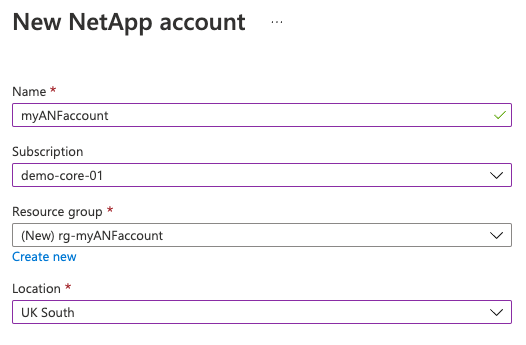
Summary
Thats it, you have now registered the Azure NetApp Files resource provider and created your first Azure NetApp Files Account. In my next blog I’ll look at configuring VNet’s & Subnets to support ANF as well as creating capacity pools and volumes. To start building enterprise grade file shares check out the next article in this series here.
