How do I use the Azure consumption benefit that comes with my MSDN subscription? Part 1.
Introduction
Working within the Microsoft Partner Network has many benefits for an IT Pro, one being MSDN subscriptions, aside from the usual Dev tools, code snippets etc. you also get an Azure benefit of £115 GBP per month in UK, other regions vary dependent on currency. Now that does not sound like much in the vast world of public cloud, that £115 GBP, however if managed correctly, it can be extremely useful.
Using MSDN Azure benefit
So, how do I make best use of my Azure consumption allowance? The main service I use, and probably to most common, is an Azure Virtual Machine (VM). This virtual machine runs as a Windows 10 workstation that I use for various tasks, Visual Studio, Visio, Office workloads etc. Now that is nothing out of the ordinary but this workstation is been to the gym and packs a punch! For my Azure hosted workstation I use a Standard E4 v3 (4 vCPUs, 32 GB memory). See Figure 1.
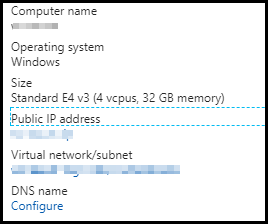
Figure 1.
This gives me a workstation that is more powerful than any I have had before, the best part is that if I need/want/desire more resource I simply login to the Azure portal and scale up the virtual server instance by selecting the a larger size VM. There are now several SKU’s of virtual machines on offer in Azure, so many in fact that you might need to take a deep breath here, the VM sizing options are: B, Dsv3, Dv3, DSv2, Dv2, DS, D, Av2, A0-7, Fsv2, Fs, F, Esv3, Ev3, M, GS, G, Ls, NV, NC, H & M. More information on sizes of virtual machine instances in Microsoft Azure can be found here https://docs.microsoft.com/en-us/azure/virtual-machines/windows/sizes
An example of many sizes available can be see in Figure 2.
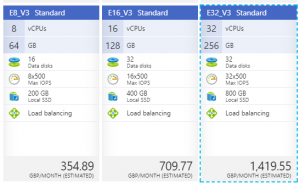
Figure 2.
Obviously the sizes given in Figure 2. are extreme and you might not necessarily need capacity at the scale shown in this example, but hey! its nice to know that you can if you need to at some point. I also fell that you’re probably thinking, “But I’ve only got £115 GBP to spent and those machines cost much, much more!”. This is the beauty of public cloud, especially Microsoft’s public cloud as you only pay for what you use. With the flexibility of the Azure public cloud, users can consume resources on a pay per minute basis, this means you will only be billed for the compute time that the VM instance uses. Now I only need access to my VM during the working week or if I get bored at the weekend (often the case). By limiting the time that the virtual machine is active I can stretch my £115 GBP to last the month with possibly a bit left over. A calendar month broken down to hours = 732 or 744 hours depending on who to talk to, let’s not get into a debate on how many hours there are in a month, be it a 28, 30 or 31 day month!!! So, moving on, some basic maths:
Calculation for one months continuous consumption (744 hrs, I know, I know!!!).
1 x E4 v3 @ £0.376 / per hour x 744 hours = £279.47*
Calculation for usage based on normal working week, what normal is! In this case I’ve chosen 40 hours a week.
1 x E4 v3 @ £0.376 / per hour 40 hours = £15.03*
Now let’s make that 160hrs for a four week month(approximation).
1 x E4 v3 @ £0.376 / per hour 160 hours = £60.10*
* Note: The above are Estimations only, calculations based on the Azure on-line calculator.
Management of the VM up-time can be achieved using services such as Azure Automation or DevTest Labs, more recently Microsoft introduced a feature within the VM blade to “Auto-Shutdown” virtual machines at a specified time daily. See Figure 3. My personal preference is to use a pre-configured PowerShell script to start-up my VM when I need it, then, if I forget to power it off at the end of the day the Auto-Shutdown feature makes sure I don’t forget, thus saving my consumption benefit from being exhausted.
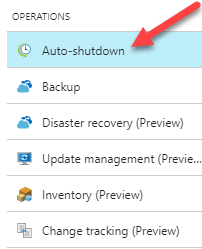
Figure 3.
Summary
By utilising features and services within Azure, you can get clever with how you consume workloads, this helps limit the burn time allowing you to stretch your MSDN credit to last much longer, in turn allowing you to play with the many other wonderful services that Azure has to offer. More information on those services can be found here https://azure.microsoft.com/en-gb/services/ Now seeing as there ‘should’ be some money left in the consumption pot, I’ve decided to add a second part to this post…Coming soon!!!