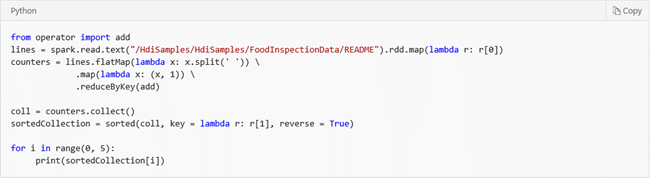Run your PySpark Interactive Query and batch job in Visual Studio Code
We are excited to introduce the integration of HDInsight PySpark into Visual Studio Code (VSCode), which allows developers to easily edit Python scripts and submit PySpark statements to HDInsight clusters. For PySpark developers who value productivity of Python language, VSCode HDInsight Tools offer you a quick Python editor with simple getting started experiences, and enable you to submit PySpark statements to HDInsight clusters with interactive responses. This interactivity brings the best properties of Python and Spark to developers and empowers you to gain faster insights.
Key customer benefits
- Interactive responses brings the best properties of Python and Spark with flexibility to execute one or multiple statements.
- Built-in Python language service, such as IntelliSense auto-suggest, autocomplete, and error marker, among others.
- Preview and export your PySpark interactive query results to CSV, JSON, and Excel formats.
- Integration with Azure for HDInsight cluster management and query submissions.
- Link with Spark UI and Yarn UI for further troubleshooting.
How to start HDInsight Tools for VSCode
Simply open your Python files in your HDInsight workspace and connect to Azure. You can then start to author Python script or Spark SQL to query your data.
- Run Spark Python interactive
- Run Spark SQL interactive
How to install or update
First, install Visual Studio Code and download Mono 4.2.x (for Linux and Mac). Then get the latest HDInsight Tools by going to the VSCode Extension repository or the VSCode Marketplace and searching “HDInsight Tools for VSCode”.
For more information about Azure Data Lake Tool for VSCode, please use the following resources:
- User Manual: HDInsight Tools for VSCode
- User Manual: Set Up PySpark Interactive Environment
- Demo Video: HDInsight for VSCode Video
- Hive LLAP: Use Interactive Query with HDInsight
Learn more about today’s announcements on the Azure blog and Big Data blog. Discover more on the Azure service updates page.
If you have questions, feedback, comments, or bug reports, please use the comments below or send a note to hdivstool@microsoft.com.
Source: Azure Blog Feed